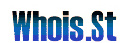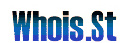|
 |
HOME > 호스팅 > 아사프로2.0 > 솔루션관리 > 댓글관리 > 댓글목록 |
|
|
|
| 1. 댓글목록 |
 |
| (1) 댓글로 올라 온 글을 한 눈에 볼 수 있도록 목록으로 보여줍니다. |
| (2) 댓글이 등록된 일시와 글쓴이명, 글쓴이 아이디, 댓글 내용을 볼 수 있습니다. |
| (3) 보기를 클릭하면 해당 댓글이 등록된 페이지로 이동되며 댓글의 내용을 확인할 수 있습니다. |
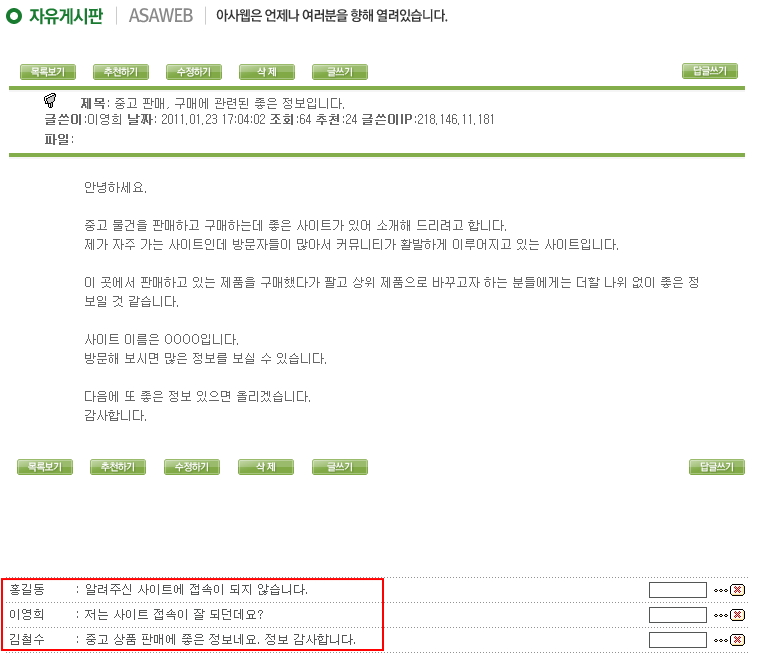 |
| (4) 삭제하고자 하는 댓글이 있을 경우 해당 댓글의 삭제 버튼을 클릭하여 삭제할 수 있습니다. |
| 2. 댓글선택 |
| (1) 댓글선택의 select box를 선택하면 댓글이 연결되어 있는 게시판, 사진관리의 종류가 나열됩니다. |
| (2) 원하는 종류를 선택하면 해당 솔루션에 해당하는 댓글목록만 볼 수 있습니다. |
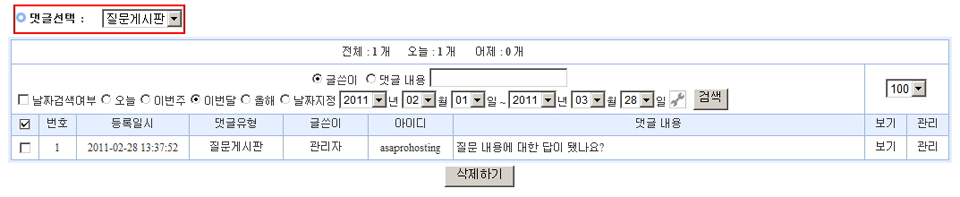 |
| 3. 댓글수정 |
| (1) 댓글목록에서 관리를 선택하거나 상세메뉴에서 댓글수정을 선택하면 댓글수정 페이지로 이동합니다. |
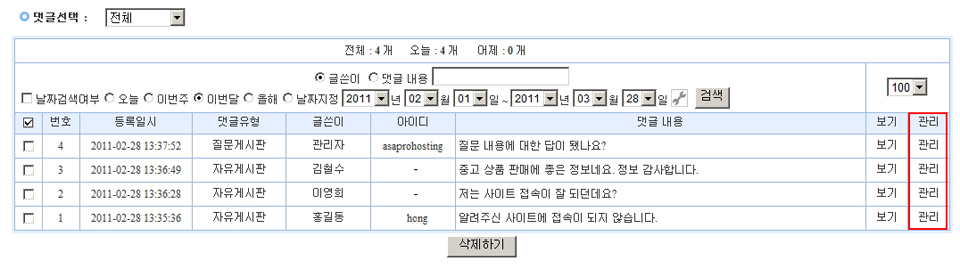 |
| (2) 댓글수정 페이지에서 댓글의 내용을 확인하고 수정할 수 있습니다. |
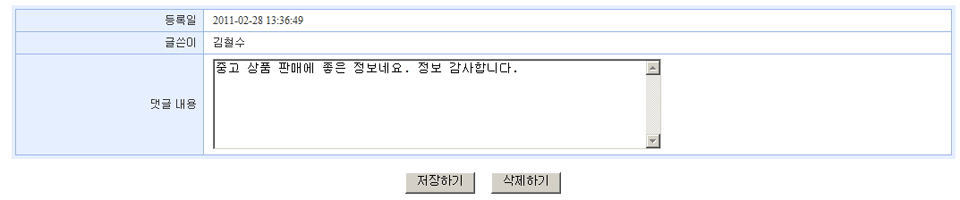 |